When formatting your Bibliography or Reference list in Microsoft Word, follow the instructions below to format the hanging indent.
Highlight the complete list of references.
Go to the Paragraph block in the Word ribbon (under the Home or the Page Layout tab). Click the small dialogue box button to edit formatting options.

Under the Indentation section, choose Hanging
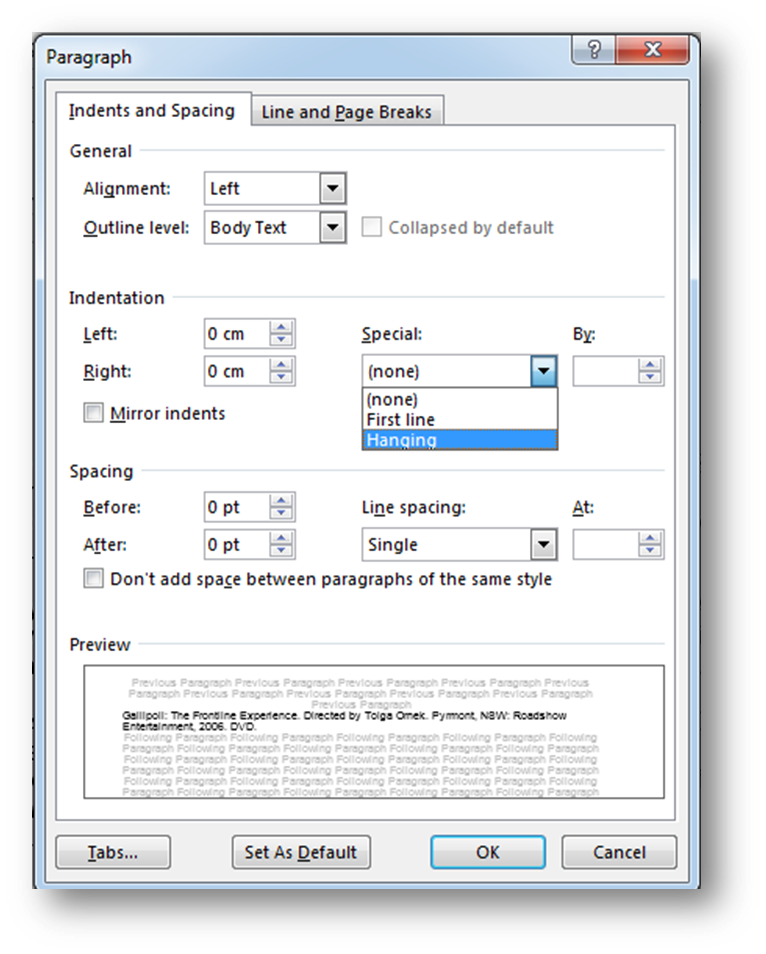
A reference list for APA should be formatted with double line spacing. Click the drop down arrow under Line Spacing in the same dialogue box and choose Double. Make sure that the spacing Before and After are both set at 0 pt.
Bibliography references for Chicago should be single line spaced with a space between each reference. Under Spacing, set After to 6 pt, and choose Single under Line Spacing.
Was this helpful? 10 9
Copyright © 2024 The University of Notre Dame Australia | CRICOS Provider Code: 01032F | TEQSA PRV12170 | RTO Code 0064

