How do I import references from FiNDit into RefWorks?
Answer
To import references from the Library FiNDit into RefWorks, you must be logged into RefWorks. You can export a citation straight from FiNDit and then login to your RefWorks account on the way.
1. In FiNDit, when you have conducted your search, click on the three dots in the top right-hand corner, and select RefWorks from the list of options.

2. When you have clicked the RefWorks link, you will be taken to a new browser window and will get to a login screen - click on the button to export your reference to the newest version of RefWorks:

Note: At the bottom of this page, there is a checkbox that you can tick so that you don't see this message every time you export a reference to RefWorks:
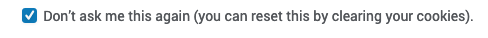
3. You will arrive at a login screen - enter your RefWorks login credentials and click Sign In:

4. Once you've signed in, you will be taken to a screen where you can choose a folder to import your reference into (or you can just leave the default option in place, to import to your main RefWorks folder:

5. When your reference has been imported, you will see the following message:

Click the blue Import button to import your reference.
Note: Once you have signed in the first time, you will not have to do so again for the session, meaning you can return to FiNDit and continue to export references to RefWorks without having to sign in again each time.


