If you are seeing any error messages when trying to access readings in your Leganto Reading List in Blackboard, try switching to a Google Chrome web browser, if you haven't already. If you are already using Chrome, try clearing your cache using the instructions linked below.
If when you click on a link in Blackboard, you see the below message, try going back a page and make sure you click on the link Leganto Reading List - start here. After you have clicked on that link once, you will be able to continue using other direct links to your list that were created by your instructor.
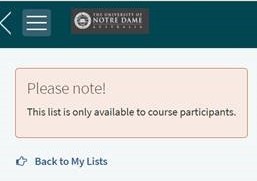
Was this helpful? 0 0
Copyright © 2024 The University of Notre Dame Australia | CRICOS Provider Code: 01032F | TEQSA PRV12170 | RTO Code 0064

