The Scopus database allows you to determine the relative ranking of a journal (impact factor), and analyse citations for a particular article or author. It can be accessed from the eResources page of our library website.
To find the analytics for a particular article:
- Check that you are 'Document search' mode, which should be the default
- Enter as much information as you have (you can add additional search fields by clicking the link below the first field), and click the magnifying glass icon
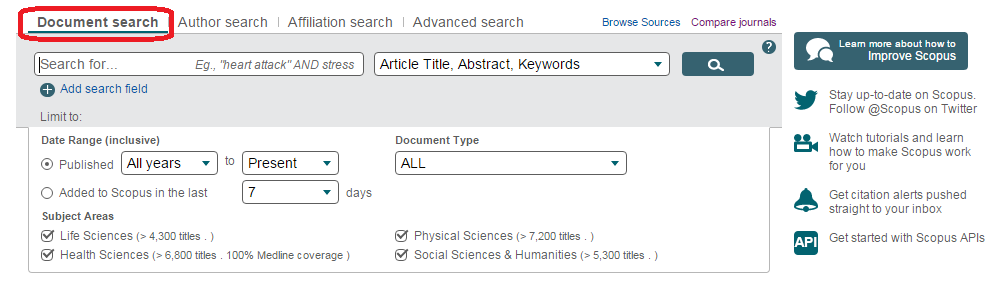
- Tick the box next to the article you are interested in, and click the 'View citation overview' link at the top of the listing to view the analysis
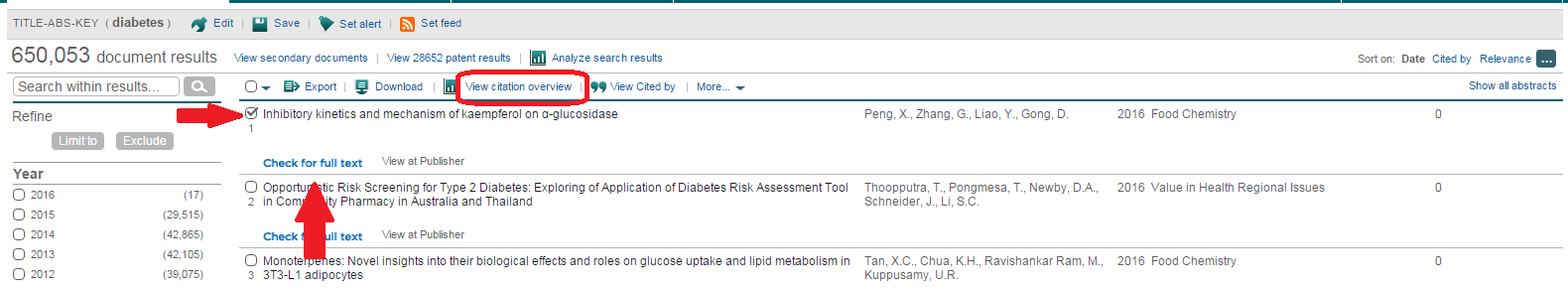
- You can also click directly on the title of the article to see the references they've used, and for details regarding tracked citations
- You can also use the "Check for full text" link to locate additional library holdings of useful articles.
To analyse the citations for an author:
- Click the 'Author search' tab above the search bar
- Type in the author's details, and click the magnifying glass icon

- Check that you are looking at the correct author (use the affiliations shown to confirm)
- Tick the box next to the author, and then click on the 'View citation overview' link

- From this table, you can follow the links to articles by the author, as well as find their "h-index".

To find the ranking of a journal in Scopus:
- Click the 'Compare journals' link above the search bar.

- Type in the name of the journal you'd like to analyze
- Click search, and then double click on the title to see full details.
- An explanation of the calculations is available by clicking the question mark on the top right corner of the table.

More information on journal ranking, research impact, measuring research Impact, H Indexes and other research metrics can be found on the Researchers Guide- Research Impact & Journal Ranking pages.
Please contact your Research Services Librarian should you need further assistance.
Was this helpful? 0 0


